Pencil drawing by PencilHB |
D E U T S C H | E N G L I S H |
Bad rodent, totaly bad rodent
|
Share this drawing |
|
|
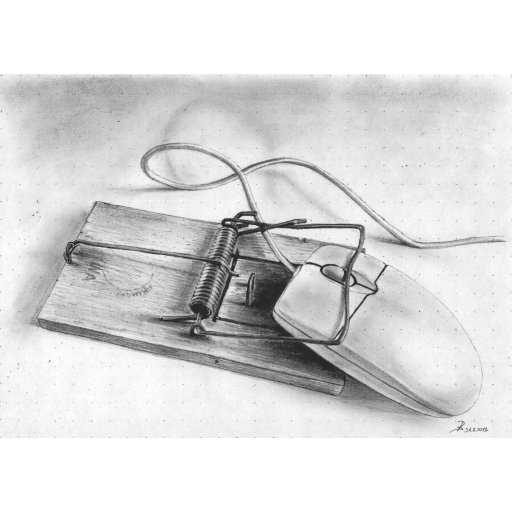
May.31.2013 DIN-A4 11.7 x 8.3 inch
Description
Actually, I did not want to show this (older) image - a few weeks ago I found out that this kind of scene already exists.
But a few days ago my ‘computer-pointing-tool’ started to annoy me - ugh!
It produces double clicks where none should be. I constantly run functions and programs that should not be started under any circumstances.
It is a XXXXXXXXX crap!
Meanwhile, I move carefully around icons and input controls, to prevent the mouse from clicking on it!
I show this drawing for all the people, who know, what I am talking about.
top
Steps
top/left predrawing (pencil)
top/right blackshading (pencil)
bottom/left softshading rough (graphite-powder with fingers)
bottom/right softshading smooth (graphit-powder with folded paper)
bottom hardshading (pencil)
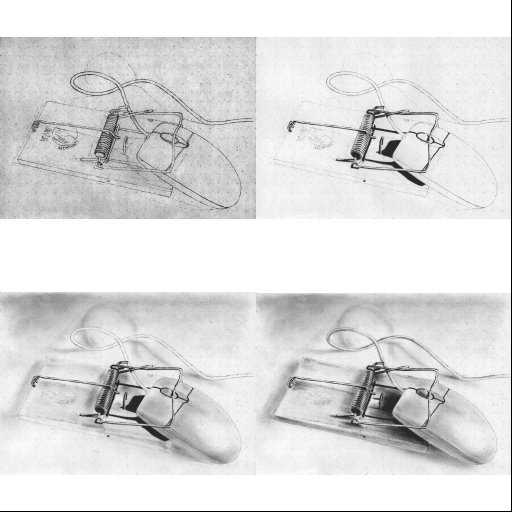
final drawing
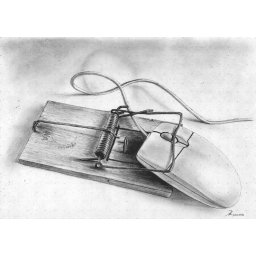
Tools/Material
| Paper | normal printer-papier (DIN-A4...A6) normal sketchbook paper (DIN-A3) |
| Pencil HB | for pre drawing, fine lines, area-darkening and graphite-powder |
| Eraser | (2 x 2 x 0.6 cm) for area-lightening |
| Eraser | (small - at the end of a pencil) to smear graphite-powder |
| Sandpaper | to produce graphite-powder with the HB-pencil |
| Paper handkerchief | to smear graphite-powder or for blurring (wide areas) |
| Finger | to smear graphite-powder or for blurring (middle areas) |
| Pen with bicycle tube | to smear graphite-powder or for blurring (small areas) |
| Cardboard | to smear graphite-powder or for blurring (tiny areas) |
| Eraser-template | simple construction with a gap (1 x 30mm) |
| Eraser-template | simple construction with a gap (1 x 2mm) |
| Extra papers | to protect areas |
Version March.15.2015
Copyright (C) 2014 by SEA
Software-Entwicklung Aichinger